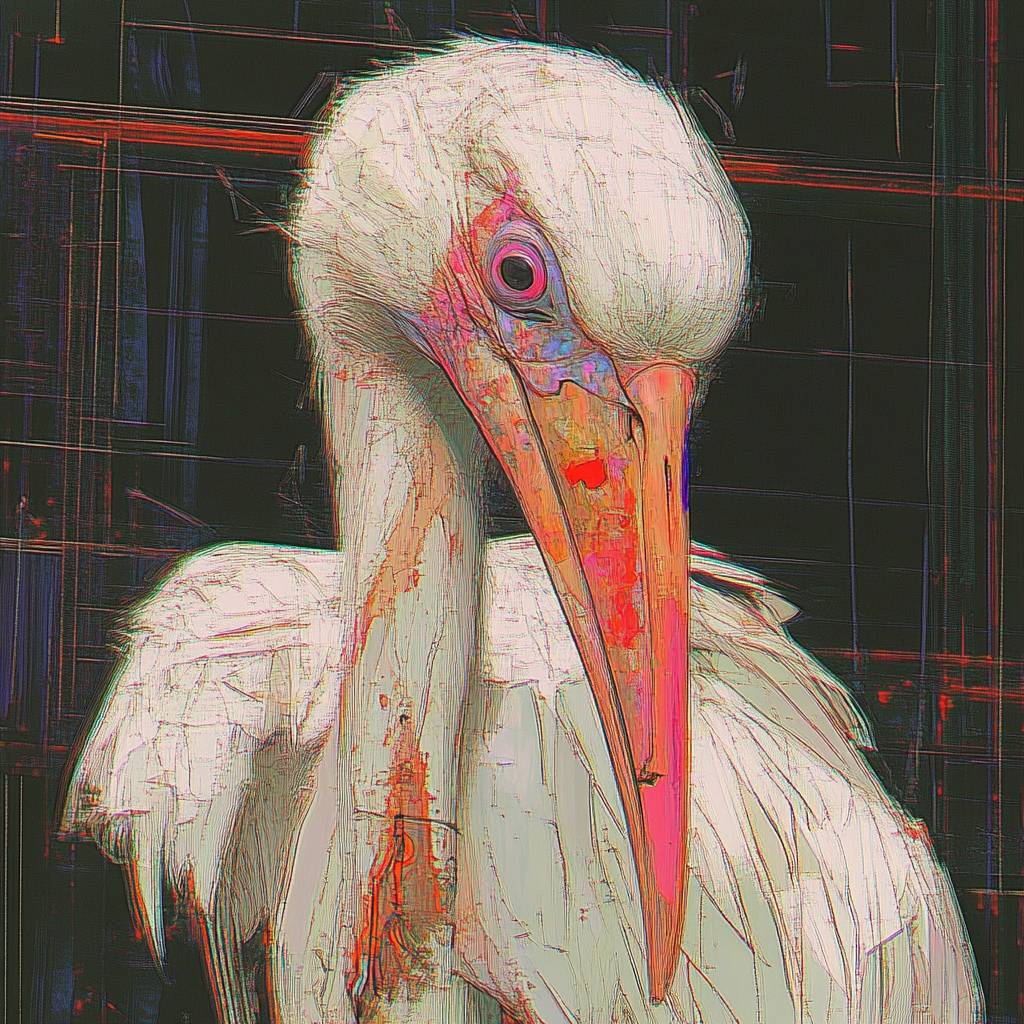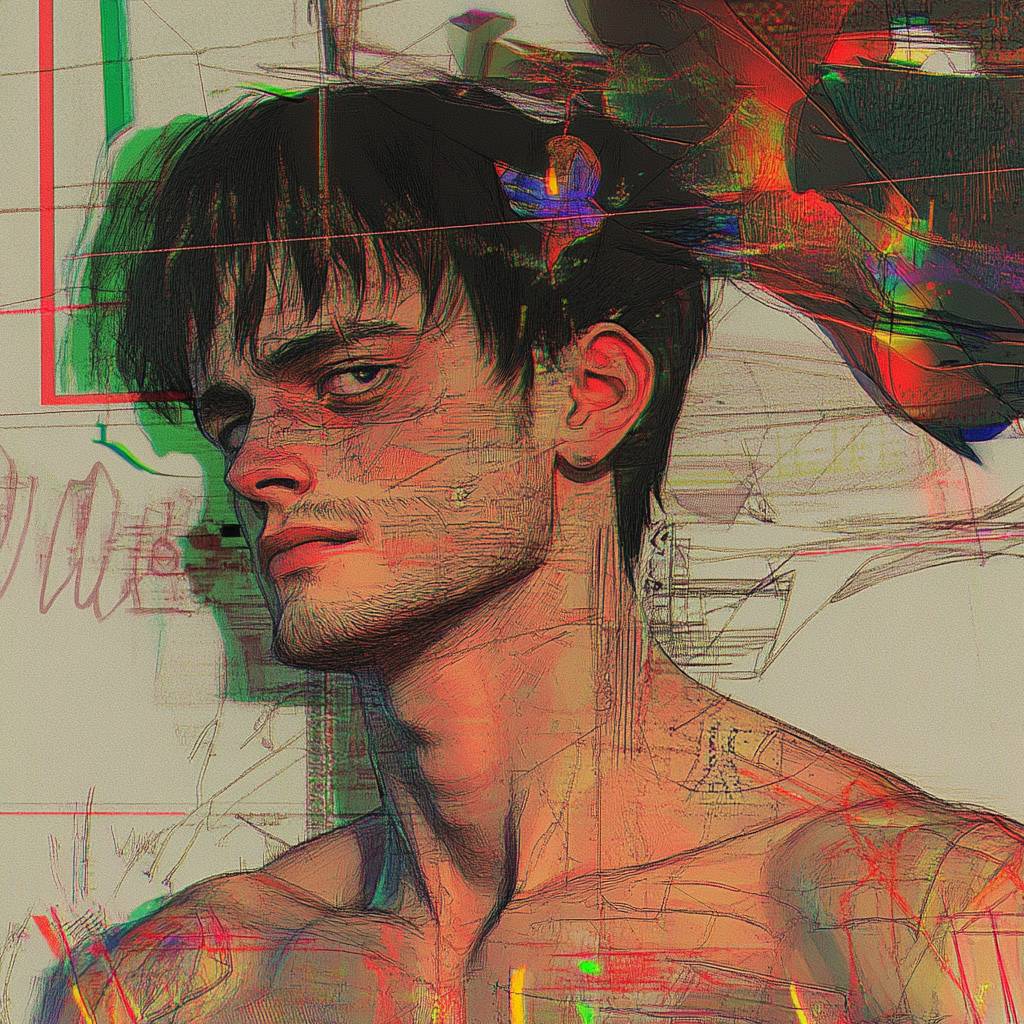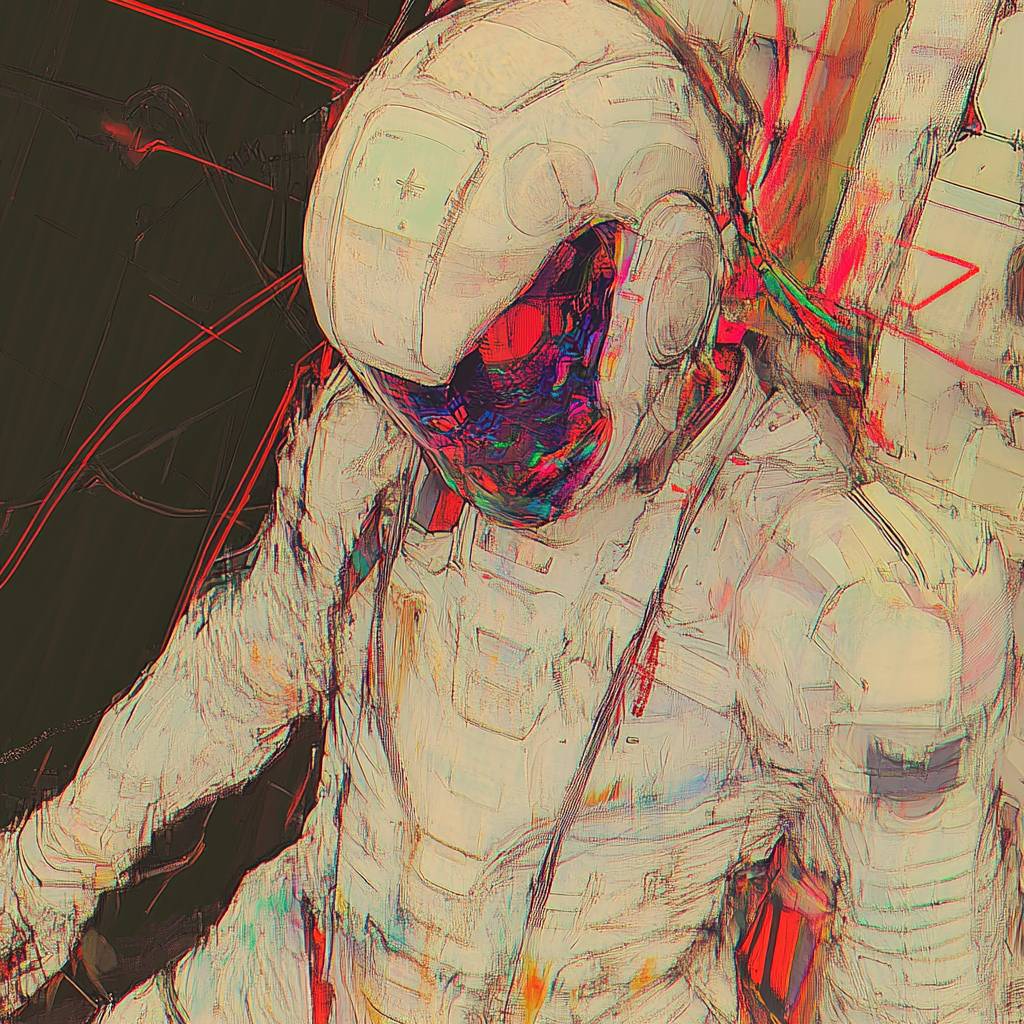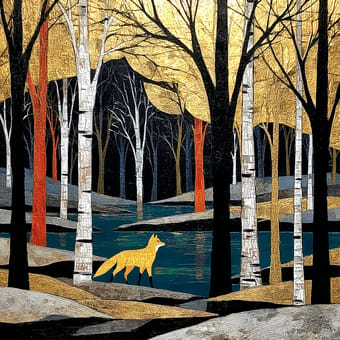Art Style Type
This SREF style blends elements of Glitch Art, Neo-Expressionism, and anatomical sketching. It's as if traditional anatomical drawings were digitally processed, adding displacement and color interference while preserving original forms yet embracing the aesthetics of digital errors. The coexistence of rough and refined lines creates a state between reality and illusion, which is characteristic of the combination of digital glitch art and expressionism.
Style Characteristics
The main style characteristic of these images is the combination of strong linear structures with vibrant color interference. The images maintain clear sketch-like lines as a foundation, but these are disrupted by digital color streaks and pixel displacements. This contrast creates a fascinating tension, like traditional art being "glitched" back to life in the digital realm. Colors primarily feature bright reds, greens, and blues, creating strong contrast with the base images and increasing visual impact and emotional expression. The overall effect is both technological and slightly unsettling and mysterious, making it quite impressive.
Style-Enhancing Prompt Keywords
- Line Art Anatomy: Enhances the fine linear structures in the images, making bones, muscles, and forms clearer, increasing the sense of fusion between science and art
- Digital Glitch: Strengthens color interference and pixel displacement effects, giving works a stronger technological feel and futuristic quality
- Neon Lighting: Adds more vibrant contrasting colors, making color interference more prominent and enhancing the visual impact and emotional expression of the work
Recommended Application Scenarios
This style is particularly suitable for sci-fi or horror game art design, electronic music album covers, avant-garde fashion magazine layouts, experimental film posters, and contemporary art exhibitions exploring the relationship between humans and technology. It's also appropriate for psychological themed creations expressing the conflict between inner emotions and external appearance, or any creative project requiring the fusion of traditional and digital, order and chaos.
 Library
Library